Create a Fundraising Page
You can set up your very own personal fundraising page to support the hospice. This page will be completely yours to share with friends and family. You can set a target and any donations you receive will be visible through your fundraising page. You can also use your page to post updates to those supporting you if you wish.
You can set up a fundraising page to support the following activities:
- Taking on a personal challenge - such as a marathon, hike, sky dive, or headshave!
- Memorial page in memory of someone special - dontions in lieu of flowers at a funeral.
- Celebrating a special occasion or hosting a community event - such as a wedding, a birthday, special anniversary, a gala ball or bake sale.
- Taking part in an existing event or campaign - are you taking part in our Bring a Pound to Work Day? Abseil? Lantern Walk?
or copy and paste this link into your browser: https://woodlandshospicecharitabletrust.enthuse.com/fundraising/start#!/
Our Fundraising team will be happy to support you to create your fundraiser and answer any questions you might have. We have created the step-by-step guide below which explains how to set your fundraising page up but please do not hesitate to give our team a call if you need any further help or guidance. You can contact them on 0151 529 2630.
Please see the step-by step guide to creating your own fundraising page below:
Step 1: Follow the link and create an account.
If you have already created an account, please sign in at this stage.
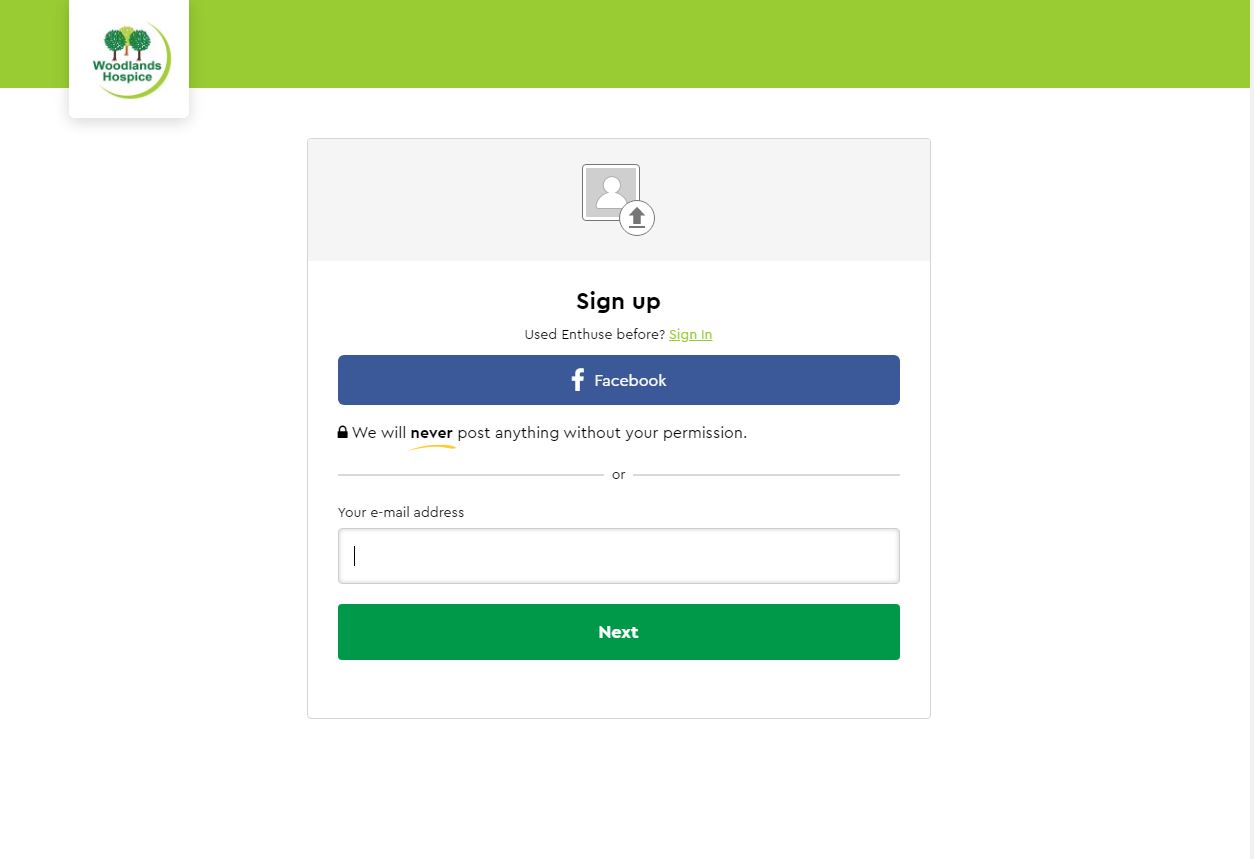
Please note, the account you will set up will be on a platform called Enthuse. This is a third party company that Woodlands Hospice uses to process data and financial payments. Your data will not be shared with any other companies or used for any reason other than the purpose intended. You can view our full fundraising privacy notice here for further details and information.
Step 2: Select your type of Fundraiser
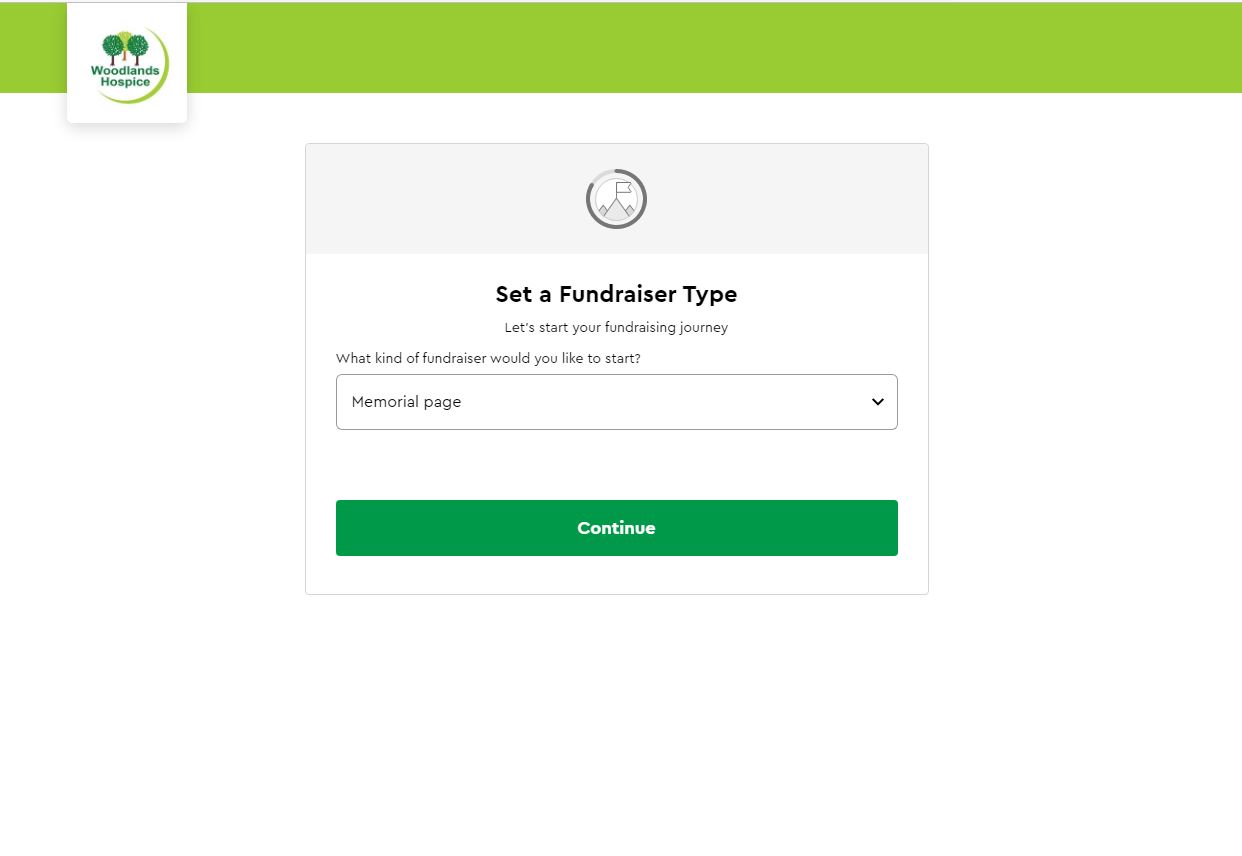
Step 3: Input your details based on your selection.
For example, if you choose to do a personal challenge, you would enter the details of what your challenge is here.
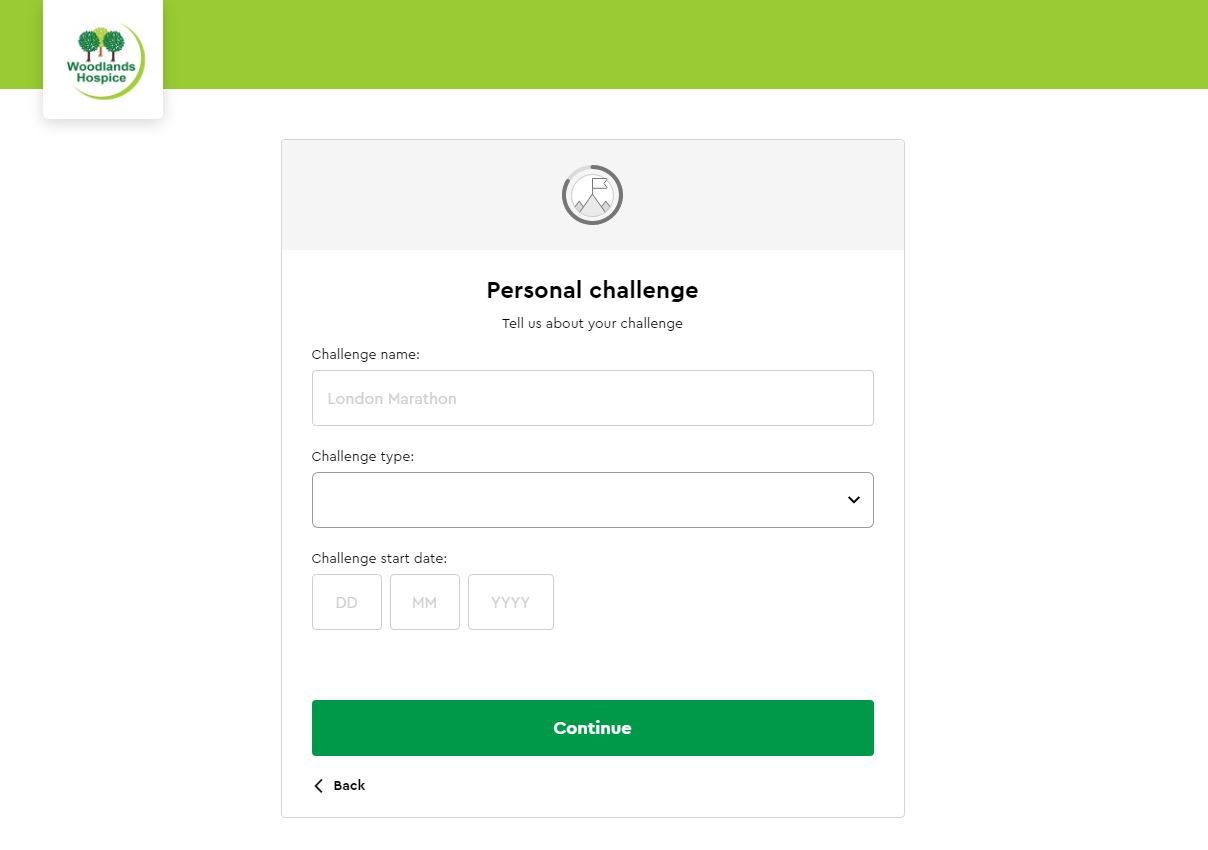
Step 4: Set your fundraising target.
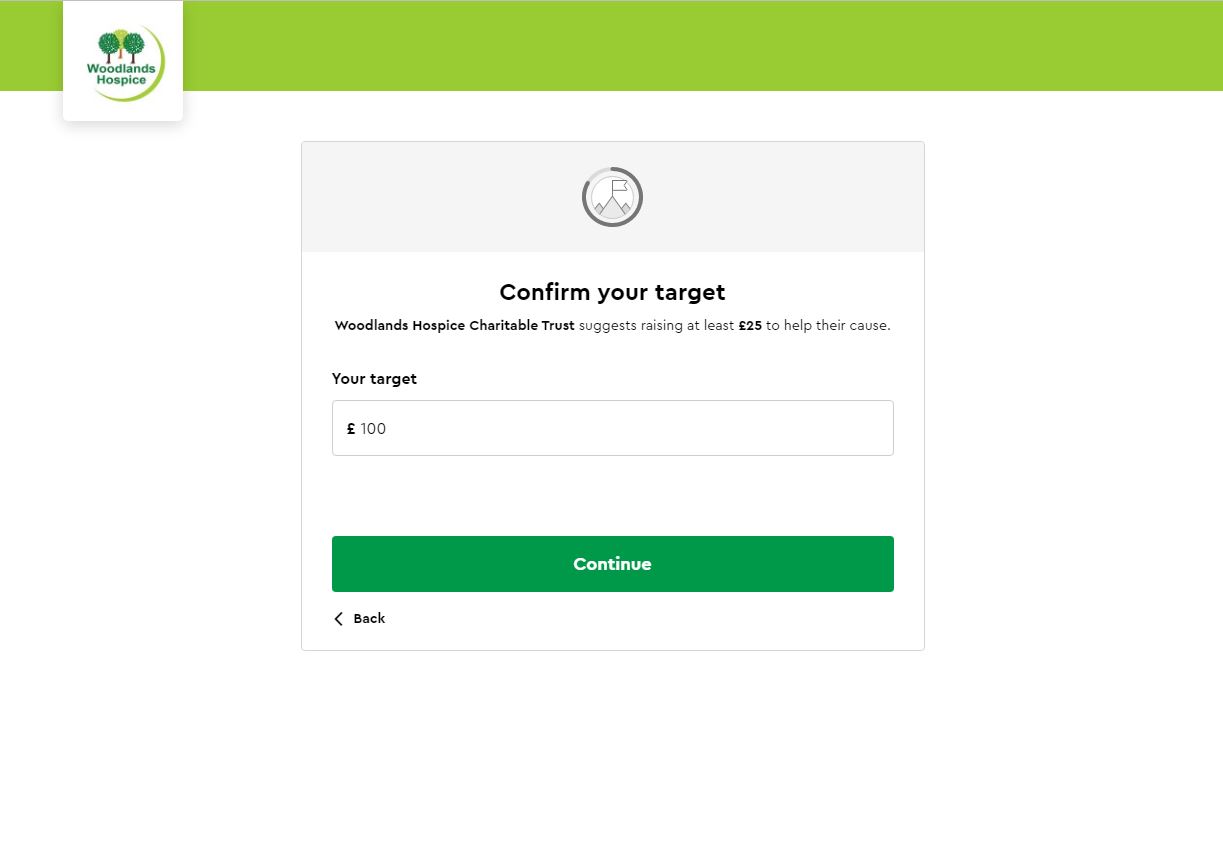
Step 5: Upload a profile photo.
This can be a photo of you, someone you love or something related to the challenge you’re taking on or occasion you’re celebrating. If you would like to use an image featuring our logo, you can download this profile image here to use.
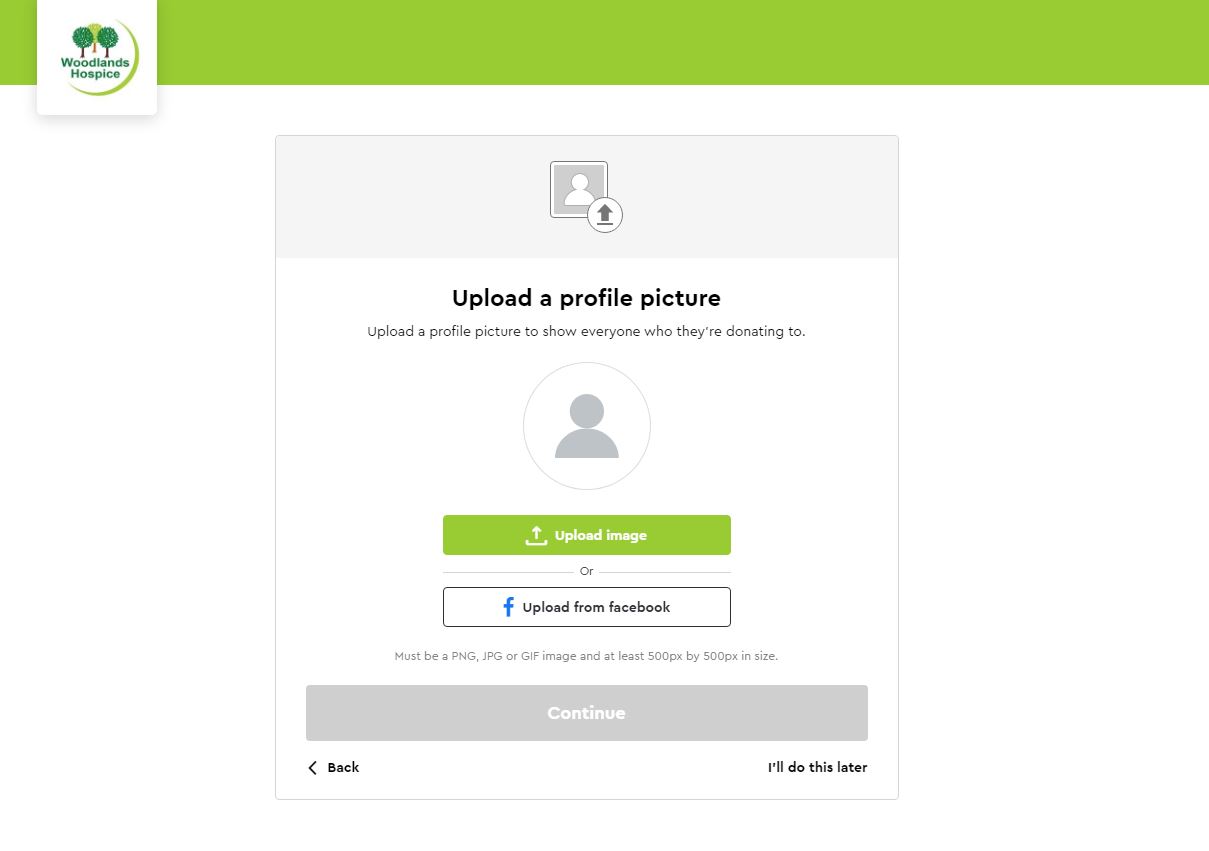
Step 6: Upload a cover image.
This can be a personal photo or something related to the challenge you’re taking on or occasion you’re celebrating. If you would like to use an image featuring our logo, you can download this cover image here to use.
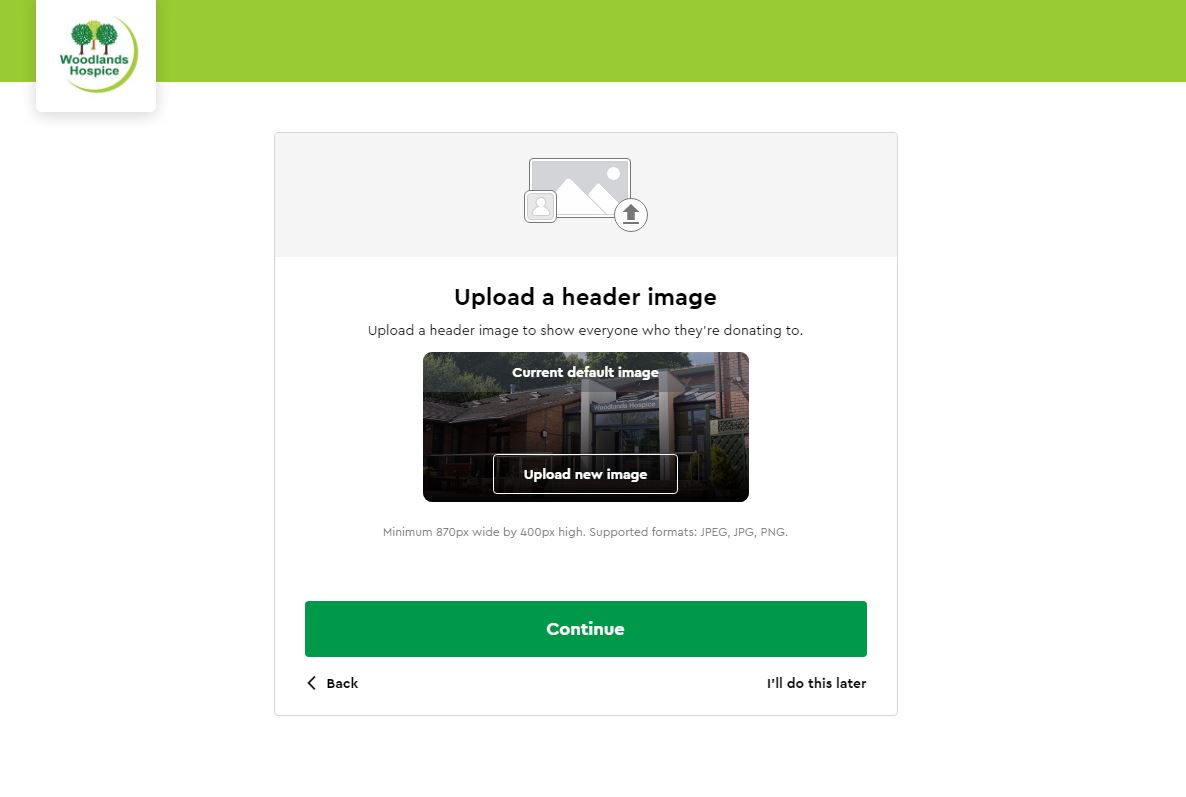
Step 7: Share your story
Tell your supporters the purpose of your fundraising and why you chose to support Woodlands Hospice.
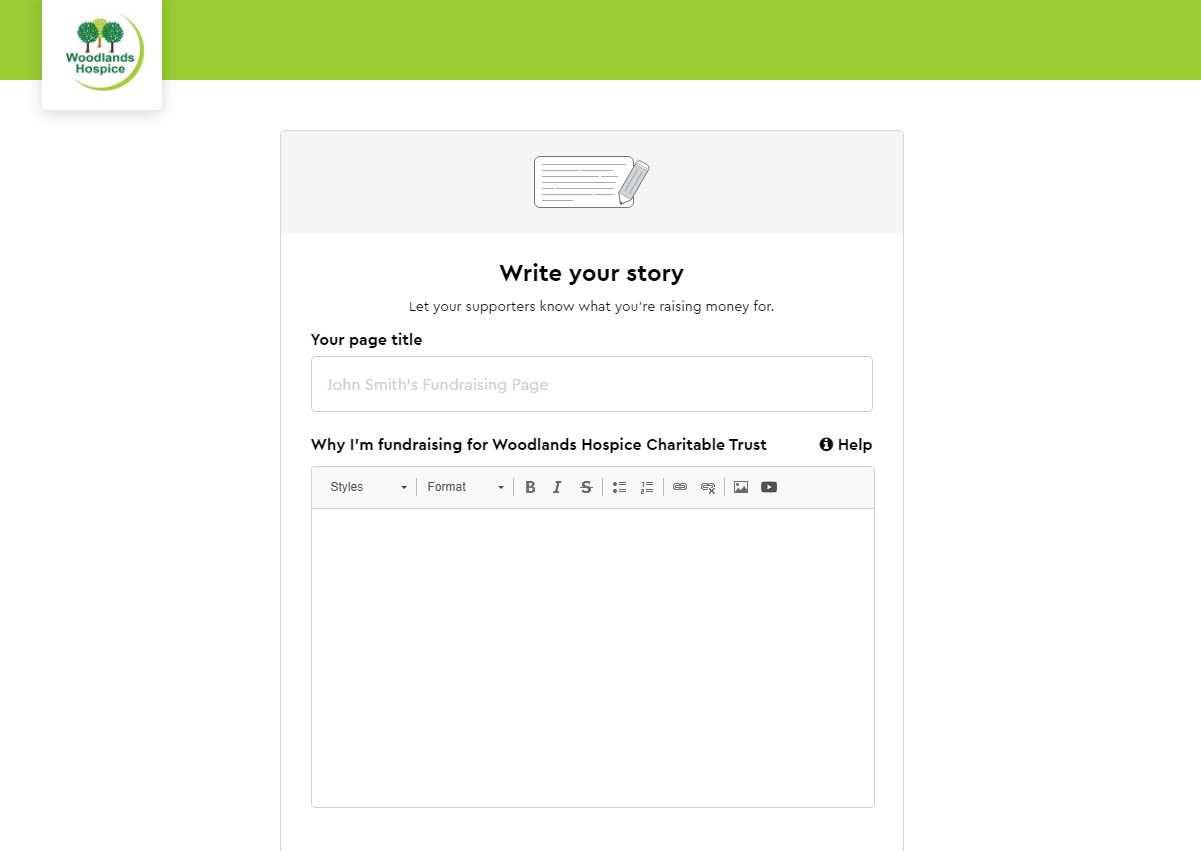
Step 8: Create your custom URL
This can be anything you like. It can be your name, the name of your loved one or related to your challenge / occasion.
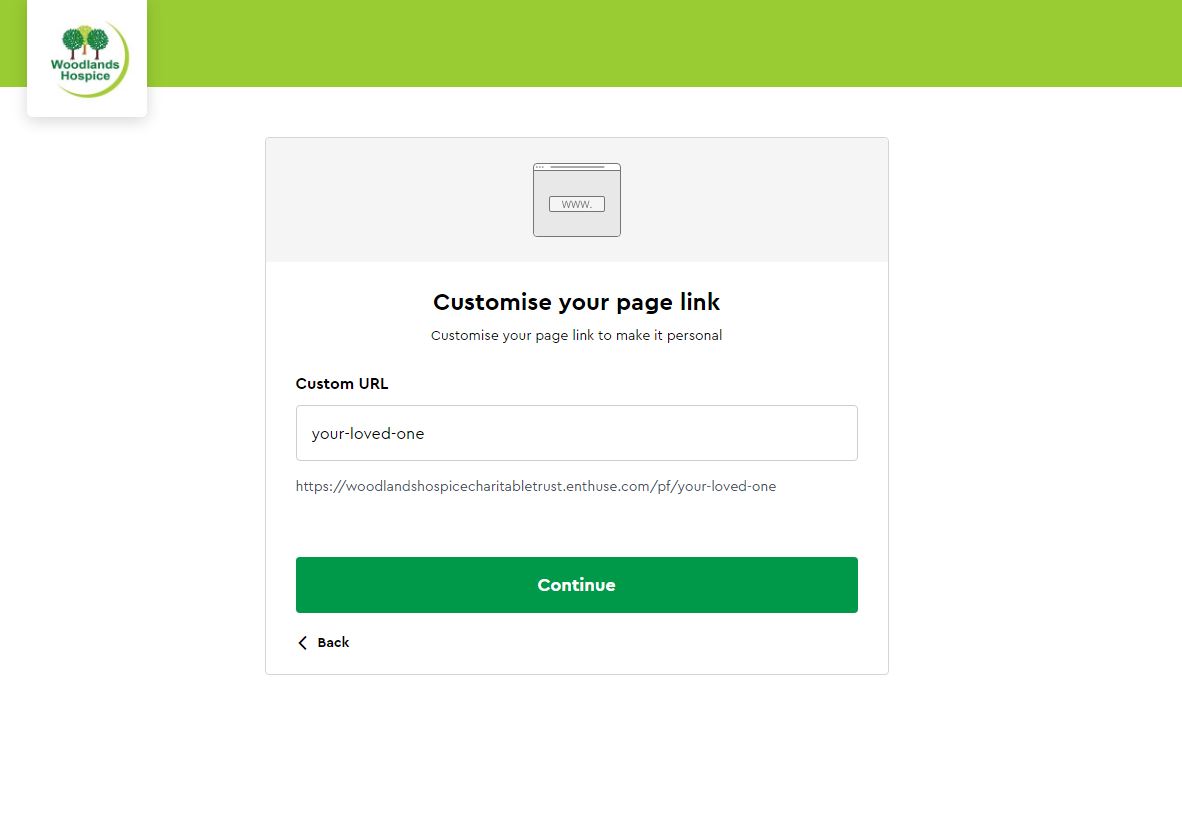
Step 9: Tell us your contact preferences.
We’d love to keep in touch, but we’ll only contact you if you’re happy for us to do so. Let us know how you are happy to be contacted here.
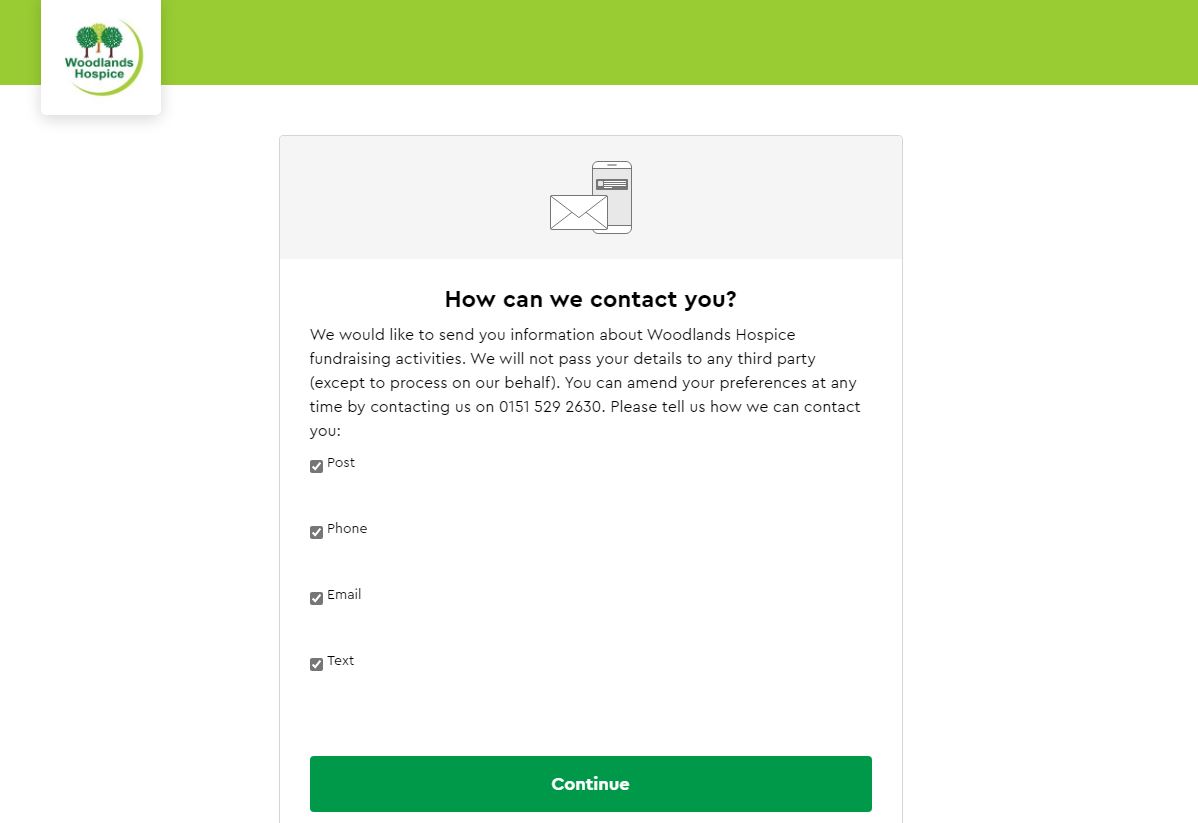
Step 10 – You’re done, now let's share!
You can now start sharing your page with your friends and family on social media and via messaging apps to spread the word and receive your support.
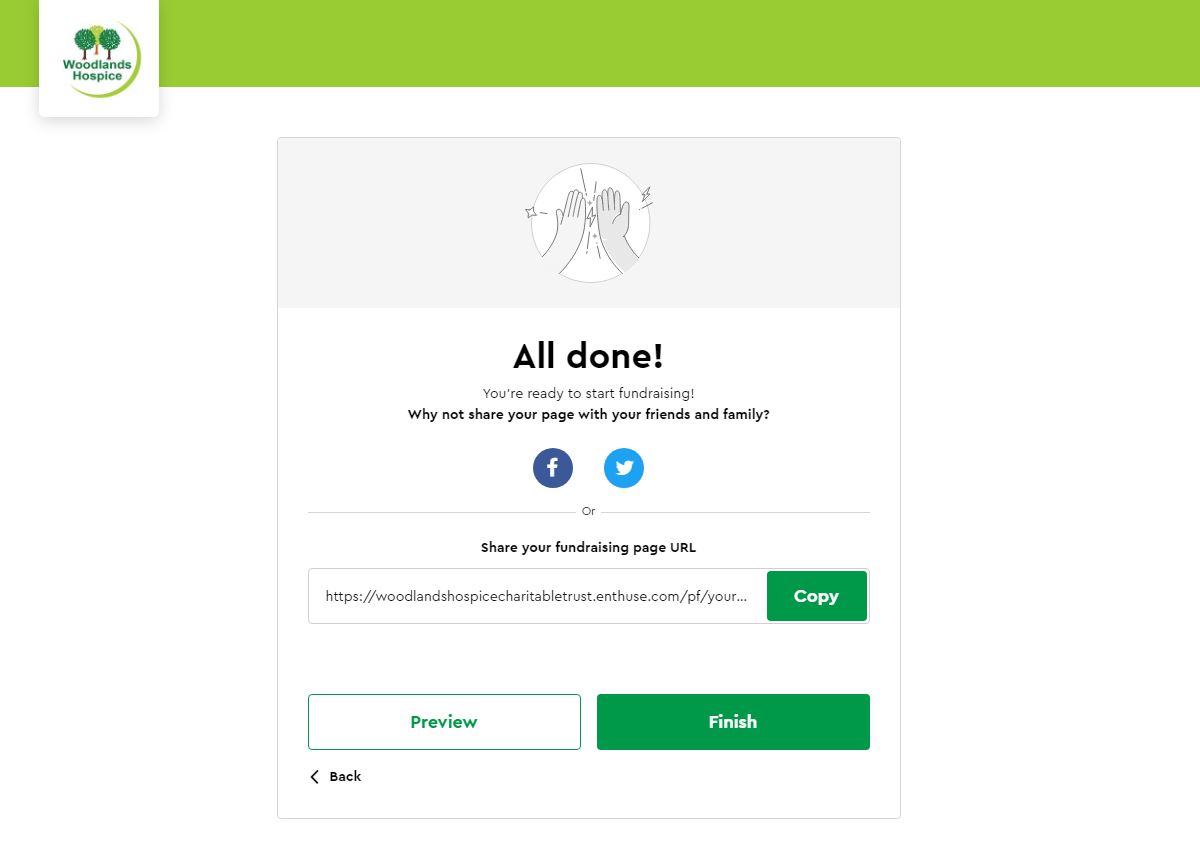
Once your page is live, you can then post updates to your supporters so they can track your progress or receive important updates all in one place.
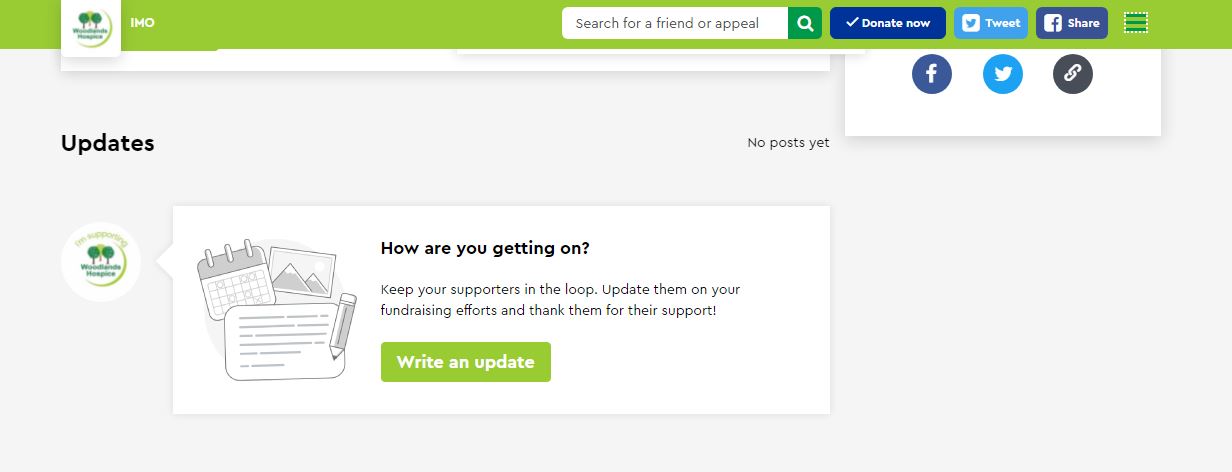
THANK YOU for supporting Woodlands Hospice!
